
Logo
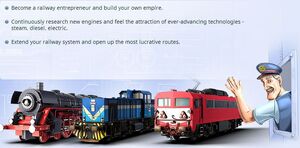
Game info
If you've never played Rail Nation before, this page will help you to get started and teach you the basics of the game.
Creating an account[]
In order to play the game you'll first need to create an account. You can do this by following this link:
http://rail-nation.com/#register
After you have registered you can login with the chosen e-mail address and password.
Choosing a server[]
You now need to choose a server to start in. The game has servers with different languages; International, Germany, France, Russia, Denmark/Norway/Netherlands/Sweden.
It's best to chose a server that has just started. You can spot a new server by looking in which era the server is. A fresh server is set in era 1 / epoche 1.
Creating your avatar[]
When you have chosen the server to start in, you will have to create your avatar. You can choose your in-game name and you can customize your avatar. Then you have to select the city in which you wish to start. You could go with the recommended city (the city with the least players), or choose a city from the list of cities.
Welcome to Rail Nation![]
You have now created an account and made your own avatar. Now you can start playing the game! You will now be able to do a tutorial. William Lawrence Smith will introduce you to the basics of Rail Nation. The tutorial gives you money and prestige and you shouldn't skip it.
Tutorial[]
Step 1 - Buying an engine
Without engines you can't haul goods. So lets buy one! Click on 'Vehicles' in the bottom menu bar. Now click 'Buy new engine' to buy your first engine. You have just enough money to buy a swallow. Click 'Buy engine' to buy it.
Reward: $10.000 and 5 prestige
Step 2 - Buying waggons
An engine is nice and all, but we need waggons in order to transport goods. Click on 'Vehicles' in the menu bar once again. Click on the 'Waggons' tab now. Click the 'Buy' button of the highlighted good (Grain). Click 'Buy' again in order to buy your waggons.
Reward: $2.500
Step 3 - Setting up a schedule
The next thing to do is to set up a schedule. This is the Core aspect of Rail Nation, since your trains should not just stand on the tracks, but drive around and earn you money! For each delivery to a city or a processing industry, you will receive a transport premium. This will be you most important source of income. Click on the symbol of the engine waiting in your city. Now click 'Schedule'. We are now in scheduling mode. Clicking on cities or industries will add them as stops in your train's schedule. First click on the industry that is centered on the map. At the first stop, your train will now load goods (grain). This is shown both on the map and in the overview at the bottom. Next, we will instruct the goods to be offloaded in the city. For this, click the city centered on the map. Click on 'Confirm' now to send your train on its way.
Reward: $2.500 and 5 prestige
Step 4 - Upgrade train station
Click on 'Train station' in the menu bar. At the train station, you will find a number of different buildings, which will give your company many advantages and which can be upgraded. The level of the engine house for example determines the total amount of engines you can own. Click on the engine house now. On this screen, you can see the effects f the current and next level, as well as the upgrade costs and construction time for the next level. Click on 'Upgrade' now to start construction of the next level. Below the engine house you can see a countdown, displaying the remaining construction time (2 seconds). Now click on the map symbol in the menu bar to close the train station.
Reward: 1 Swallow and 2 coal waggons
Step 5 - Another schedule
Your last reward consisted of another engine and two wagons. Let's use these right away so you can become richer even faster! Click on the engine symbol next to the city. Open the schedule screen. This time, I have given you a different set of wagons. The relevant industry is centered on the map. Perfect! And now all we need to do is to transport the goods to the city and confirm the delivery with 'Confirm'.
Reward: 5 prestige
Step 6 - Research
First, let us look at research. Engines can be enhanced using new technologies. This will help you to make the most of an engine before you are able to buy a new one. Through research, you can unlock new technologies for your engines. Click on 'Research' in the menu bar to open the technology tree. Here you can see the full technology tree for the current era. Technologies with a white background can be researched. For the research of the technologies displayed with a red background, you have not yet fulfilled the requirements. Click on the first technology now (Superheated steam). Please once again confirm that you would like to invest your research points into researching this technology. Nice! Here you can view your new technology. Research complete! Technologies with a green background can be used the relevant engine. Please open the map again now.
Reward: $5.000
Step 7 - Install upgrade
Researched technologies are not automatically installed in engines, but have to be installed manually. This is what we are going to do next. Open the vehicle list to see your trains. Click on the bottom engine to see the train details. Now select the option 'Upgrade'. All upgrades available for the engines are listed here. You have already researched the first one. Select the researched upgrade now. Later on, you can install multiple upgrades at the same time, as long as they have been researched. At the bottom right, you can see the price of the selected upgrades. Click on 'Buy upgrade' now.
Reward: 5 prestige
Step 8 - Collect bonus
Let us now focus on your train station once again: Some buildings within your station area regularly generate a bonus, which you should collect as often as possible in order to use these buildings most effectively. On the left-hand side of the screen, you will see notifications about important news from time to time. The notification with the building on it displayed just now tells you a bonus can be collected from your train station. Click on the notification now. The green, flashing marker tells you a bonus can be collected from a building. Click the green button and cash in.
Reward: $5.000
Step 9 - Upgradetrack production
So far, you only have three industries connected to your railway network. This does not leave us with many options, so we will focus on connecting new routes to our network. In order to buy new routes, we first have to upgrade the track production. Once again open the train station. Now click the track production and order the construction of the upgrade. The upgrade will only take a couple of seconds (10 seconds). Open the map again now.
Reward: $10.000
Step 10 - New route
The upgrade of the track production allows you to buy new routes now. You can only buy a full rout between industries or cities respectively. Click on the middle of the track centered on the map. It will be highlighted. The description tells you how many more routes you can still purchase. Now, just confirm the purchase of the new route.
Reward: $5.000 and 10 gold
Tasks[]
Task 1 - Rankings
From now on you have free disposal of your tasks. If you can see me here in the corner, I've got something to do for you. In the menu bar at the bottom, you can find the entry 'Statistics'. Your task: Find your own position in the rankings. Click on 'Statistics' and then click 'My position'.
Reward: $5.000
Task 2 - Upgrade engine house
We need more trains that make money for you, but the engine house is too small. Click on 'Train station' and then click on your engine house and upgrade it.
Reward: $15.000 and 5 prestige
Task 3 - Another engine
Use the cash now to purchase a new engine. Task: Own three engines. Click on 'Vehicles' and then click 'Buy new engine'. Now buy another Swallow. You could upgrade it with +10 speed, but this will cost another $5.000 extra.
Reward: $15.000
Task 4 - Help!
Perhaps you have already noticed the '?', which can be found next to the "X" in the top right corner of many screens if you click it, you can see lots of useful information regarding the displayed data. Task: Open any screen and the help from there. Click the '?' in the top right corner of the Buy engine screen.
Reward: $10.000
Task 5 - Bigger bonus!
As mentioned, upgrading your restaurant or shopping centre helps you to get more money. Task: Upgrade the restaurant in your station area to level 2. Hold down the left mouse button in order to move around the station just like you can on the map. Click on the 'Train station' button in the menu bar, then click the restaurant and upgrade it.
Reward: $15.000
Task 6 - Account limit
Your maximum account limit is determined by the bank in your station. Whenever the maximum is reached, no further cash can be collected. Task: Upgrade the bank to the next level. Click on the bank and upgrade it.
Reward: $25.000
...
Task ? - Join an association.
Task ? - Add a friend
Task ? - Rename Engine
Task ? - Take part in a competition
Task ? - A new Engine
We don't want to be transporting goods with the weakest engine forever. Task: Click on 'Research' and research another engine. When you upgrade the laboratory you can have more research points faster.
...
Task ? - Competitions, part 2
Now that you have got to know competitions already, please successfully finish 5 competitions to continue.
Reward: 30 prestige
Task ? - Hourly profit
Back to making money! Your next task is to generate an hourly profit of at least $10.000 with one train. This has to be kept up for a full hour. You may need to optimise some schedules. The profit is displayed in the train list.
Reward: $20.000
Task ? - Licenses
With licenses, you receive a set bonus on deliveries of a particular good.
Task: Purchase a good's license. These can be found in the planning office in the bottom-right.
Reward: 20 prestige
Task ? - Connect city
When you connect with new cities, your goods deliveries will become more flexible. Task: Connect a new city to your railroad network.
Reward: 50 prestige